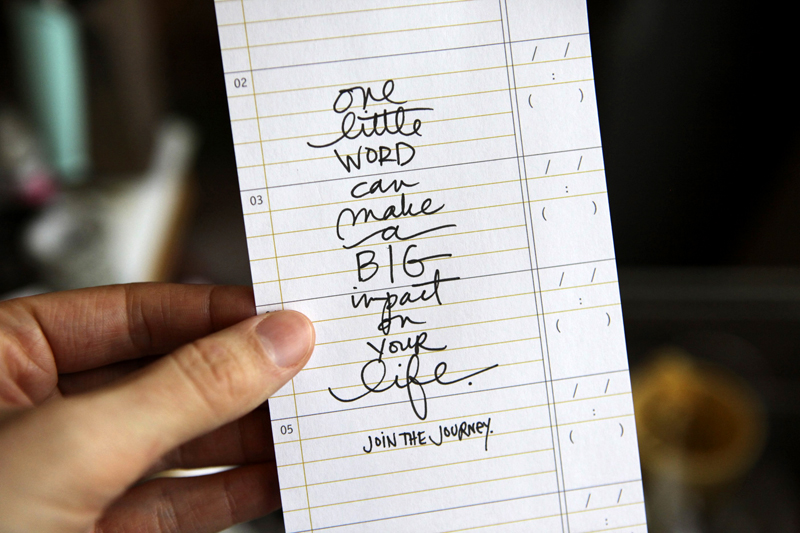Are you feeling a little broke (or a lot broke) after the holidays? Bills piling up? How often does your hobby budget fall to the bottom of the list - or off the list all together?
I know for me, money for digital scrapbook supplies is way down on our family's priority list, and I often feel like I'm taking money away from something else we need when I spend it on a kit. Fortunately, I've found that digital scrapbooking is an easy hobby to enjoy on a minimal budget. It just takes a little extra time, effort, and strategy - and learning a few money-saving "tricks" helps too ;)!
Here are a few pointers I've learned over my three years of digi-scrapping to save money and still enjoy scrapping with high-quality, current designs.
1. Shop sales.
Okay, this may seem obvious, but even if you would never be caught dead paying full price for a kit, not all sales are created equal. How do you know what's really a good sale for a particular designer or store? For example, some designers rarely if ever offer more than 30% off, while for another designer 30% may be an every-other-day event, and if you're patient you'll catch a 50% off sale from them. Knowing the difference is a matter of being familiar with the designer or store.
I can't emphasize enough the importance of
signing up for newsletters (and this is important for pretty much all of my tips) - almost all designers and stores today use newsletters to announce sales/coupons/giveaways/special events, and occasionally this is the only place they'll announce it. If you've been following Designer A's newsletter for a few months and the best you ever see is 20% off new releases, you know it's time to stock up when she runs 35% off everything for her birthday. By the same token, if a designer regularly runs 40% off sales, you'll know you can hold off on buying that to-die-for kit until you really have the money.
Another way to keep up with your favorite designers is by
following their blogs. I recommend using an RSS reader like
Google Reader to easily follow and view a number of blogs - you can even create folders to organize your blogs (for example, you could have a folder called Scrapbook Graphics and put all of those designers' blogs under that folder).
Finally, just like regular brick-and-mortar retail, holidays and store/designer "anniversaries" are the best times to find great sales. Keep an eye out on those newsletters for when your favorite store/designer will celebrate their next anniversary. And if you don't already know about it, scrapbooking has two holidays of its very own - the first Saturday in May is {inter}National Scrapbooking Day, and Digital Scrapbooking Day, the first Saturday in November. These, of course, are the mother load of sales, giveaways, amazing freebies, and all sorts of fun chats, challenges, and general mayhem across the digital scrapbooking world!
2. Use coupons.
Isn't that the coolest coupon ever?! I love Coca-Cola, coupons, and vintage, but all together - *swoon*!!!
Okay, back on track. I intentionally put "use coupons" after "shop sales," because to get the most bang for your buck, wait for a sale before using a coupon whenever you can. Now, coupons you pick up through newsletters and blogs may not coincide with sales - it's likely going to be one or the other. The best coupons (and the ones you will most likely be able to save to combine with a sale) are the ones you earn, and there are two main ways to earn coupons.
The most reliable way to earn a coupon is by
participating in a store forum's challenges, especially the kind where everyone who enters gets a coupon (or a mini-kit, add-on, etc.). Sometimes designers host challenges on their blogs, as well. Of course, this is a perfect way to get in a little scrapping while you're saving money! Kill two birds with one stone, so to speak. Not to mention they're fun. :)
The Daily Digi compiled
this great list of places to find digital scrapbooking challenges.
If participating in challenges is a Type A personality's favorite way to get coupons,
entering giveaways and
scoring limited-use coupons from
Facebook or
Twitter is a free-spirit's preferred method! If you like to gamble, enjoy the thrill of the hunt, and have a little extra time on your hands, this game is for you. Follow designers on Twitter and Facebook and keep your eyes peeled - many post random coupons, links to giveaway contests, and sale notices. Enter all the giveaways you can find and odds are, eventually you'll win something. Keep your store wishlists current and the next time your favorite designer posts a big coupon on Twitter to the first five lucky shoppers, you'll be ready for action!
*warning: shameless plug ahead* If you'd like to
follow me on Twitter, I frequently post/re-tweet my favorite designers and stores' giveaways, coupons, and sale announcements! In addition to me :D, I also recommend following
@dailydigi, they re-tweet great stuff from all over, and see if your favorite store(s) are on Twitter. Stores are great to follow because you get a bunch of designers' sale announcements, coupons, etc. in one place. A few on my list:
@oscraps,
@scrapmatters,
@thedigichick,
@PolkaDotPlum,
@littledrmrscrap,
@Mscraps,
@sbg_studiogirls.
My top tip when entering to win a new release or other goody - make sure you take advantage of all "extra entries" offered. Post to Facebook, tweet it on Twitter, post on your blog, shout out the car window, whatever the designer allows, then don't forget to log your efforts in separate comments, and check back to see of you've won! Some designers require that you e-mail them to claim a prize, a strategy I totally agree with because it keeps people coming back to your blog! ;) (Sneaky but hey, we do what we have to do to attract traffic, right?!)
3. Join a Creative Team. If you love a particular designer's or store's products, and have and use at least some of them already, watch out for their next CT call. Or dive off the deep end and send them an e-mail - you never know, maybe they just had another CT member quit! I'm certainly not an expert in creative teams, but what I do know is to make sure your style fits the designer's look, and it's best if you're already familiar with their stuff before applying to their team. If you've never heard of Designer ABC and own none of their products, applying to the team just to get free stuff probably won't earn you brownie points!
Don't let your lack of experience or expertise (real or perceived) stop you from applying, either. Great designers know the value of having a variety of styles and skill levels on their team. You may be just what they're looking for! If not, shrug it off, keep scrapping, get to know the designer and their stuff better, and re-apply next time. Never give up!
DigiShopTalk hosts a
Call forum where designers and stores can post their calls, and in my experience this is the best, all-in-one place to find information and keep up-to-date on who's calling for what and when.
4. Find FREEBIES!
No discussion of digi-scrapping on a budget would be complete without mention of freebies, but I left this category until last on purpose. Ask most any seasoned digiscrapper how many of the countless gigs of freebies they've downloaded that they actually use, and the answer will likely be "very little." Don't get me wrong, freebies are wonderful to help you get started in the wide world of digital scrapbooking, and I sure appreciate the designers who work hard to create quality work to give away. Unfortunately, not all freebie designers put in the same amount of effort. Remember why you digi-scrap - if it's to preserve your family's memories, think about whether you want a blurry, badly-extracted, or otherwise second-class product on those pages your family will be admiring for years.
A cardinal rule of freebie-hunting is to
never download anything just because it's free. Ask yourself, would I pay for this? Will I use it? If you can't imagine how you'll use that alpha or element on a page, or if you can honestly admit that even if you had the money, you wouldn't spend it on that kit, don't bother downloading it. It'll only clutter up valuable hard drive space.
Now for the disclaimer :)! Many top designers routinely offer freebies to their loyal customers on their blogs, newsletters, or through store/web site "designer spotlights." These freebies are generally the same quality as their other products, and often designed to coordinate with a full kit that's in the store. Sometimes designers will even give a full kit away as a thank-you to their fans! The cardinal rule still applies to these, of course, but I find I'm more likely to use these types of freebies. Another way to save money if you love a kit, but know you won't use it for more than one page, is to see if the designer has offered a free add-on. Pick up the freebie, make your page, and save your money for their next kit that may be more versatile for you.
One more thing - never forget to say thank-you! That designer may have spent several hours of their valuable time creating something to give away; the least they deserve is a sweet, grateful comment, right? Well, that and your loyalty to spend money at their store next time you have a bit of cash ;).
I know this has been a very long post, but stick with me just a little longer, okay? :) Being on a few creative teams has given me an interesting, informative glimpse "behind the scenes" of digital designing. I've seen the hours, love, thought and effort designers put into their designs. Many count on designing income to help support their families. Remember to be respectful and appreciative (nobody likes digital pirates! Johnny Depp, on the other hand...), always leave a thank-you comment when you download a freebie or use a coupon, and when you do have a little money to spend, give back to your favorite designers who so generously share freebies, coupons, and sales (in other words, their time and money)!
What are your best tips for saving money on digital scrapbooking goodies? Please share them in the comments - I'm sure everyone would love to hear them! Not to mention I'm always looking for ways to make my dollar stretch!